In enterprise environments, documents and other file types are often located on central file server and users open their documents directly from there. Sometimes, server administrators need to update such files, but can’t because at least one user is using it and locking the file.
You could of course just reboot the server and the file would be unlocked, but that might be overkill as you are throwing everybody out.
Luckily, there is a tool on the server, that lets you selectively unlock files, here is how to do it:
- On Windows 2008 R2 Server, click Start and type Share and Storage Management and press Enter
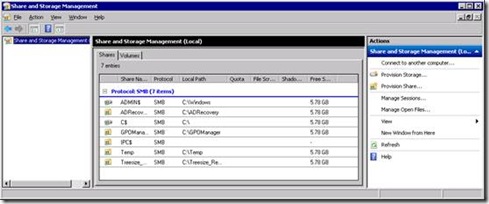
- In the right pane, click Manage Open Files
![clip_image002[7] clip_image002[7]](https://www.basics.net/wp-content/uploads/2010/04/clip_image0027_thumb.jpg)
- Click Close Selected
![clip_image002[9] clip_image002[9]](https://www.basics.net/wp-content/uploads/2010/04/clip_image0029_thumb.jpg)
- Click Yes to confirm
Be aware that users of that file might lose data.

Thanks !!! That worked. Didn't know it existed until you brought it to light!! This saved me some headaches.
Another Thanks! I also did not know this tool existed, but it allowed me to close and finally delete a stubborn Excel file from our file server. Cheers!
Thanks! That worked. Didn't know it existed until you brought it to light!!
Exactly what I needed! Thanks!!
My mistake, I try to close the wrong file, I search for the folder/file and this solved the issue! This definitely is very usefull! thanks for share!
Seems very usefull but I was unable to unlock one excel file shared in a windows 2008 server.
Thanks also! I have at hand a corporate-run windows server, and I use a directory of shared subdirectories to make common files available to various people. I hesitate to install free utilities on this box (unlike my own workstation, which I cheerfully and freely break with various experiments). Now I can boot off occasional users from a hung file without mucking about in unwelcome territory, or installing any questionable or unsupported programs.
Thanks! This saved me some headaches.