If you are using Outlook and you are connecting to Exchange Online, you might see (depending on what your IT administrator has set) a big "External" label to the left of each From field on each email that has an external sender. This can be quite distracting, expecially if 95% of all your emails are coming from external senders.
You can remove that "External" label, by replacing the "From" column with a custom "From" field. Here is how to do it:
In Outlook, go to View > View Settings
Click on Columns...
Choose New Column...
Name: FromNoTag
Type: Formula
Formula: [From]
Move the new FromNoTag field between From and Subject
Remove the original From field
Click OK twice
This is it. The "External" label has now disappeared.

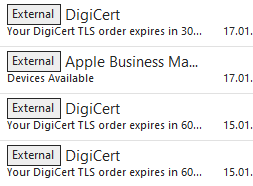
Yes but ...you then can't sort on this new column , unless Im missing something
It is true that you can't sort by the new FromNoTag field. But you can still sort by the From field, which has the same effect.
This worked perfectly to remove a major annoyance. Thanks a lot!