To be able to create an image for Windows 7 mass deployment, you need a boot media (a CD in my case) to be able to create and restore the image. In earlier days, you created a DOS bootable disk, nowadays the OS of choice is WinPE. Here is how to create such a disk:
- Download the "Windows Automated Installation Kit (WAIK) for Windows 7" (English). It is freely available on the Microsoft web page.
- Burn the downloaded WAIK ISO file to a DVD.
- On a Windows 7 PC, start "StartCD.exe"
- Choose "Window AIK Setup"

- Complete the setup with standard options
- Start > All Programs > Microsoft Windows AIK > Deployment Tools Command Prompt
Right-Click and choose "Run as Administrator" - The Tools Command Prompt appears

- Enter "copype.cmd x86 c:\winpe_x86"
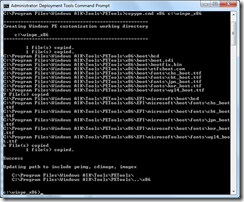
- Enter "copy "%programfiles%\Windows AIK\Tools\x86\imagex.exe" c:\winpe_x86\iso"

- Enter "copy c:\winpe_x86\winpe.wim c:\winpe_x86\ISO\Sources\boot.wim"

- To create the bootable ISO file, type
"oscdimg -n -bc:\winpe_x86\etfsboot.com c:\winpe_x86\ISO c:\winpe_x86\winpe_x86.iso"

- Burn a CD from c:\winpe_x86\winpe_x86.iso
- Booting the CD will start WinPE with a Command Window

- ImageX will be available from the E: drive. Windows systems files are on the X: drive

Works perfect, thanks taking the time for posting and sharing