Sometimes it is very convenient to check the number of pending items of a specific user centrally on the Blackberry Enterprise Server Console. This used to be quite simple on BES 4.1, but on BES 5.0, RIM has hidden this figure deep down in the GUI. Here is how to retrieve it:
- Login to the web console
- Click Manage Users
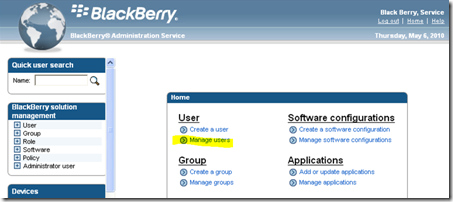
- Click on the user name
- Click on the Component information tab
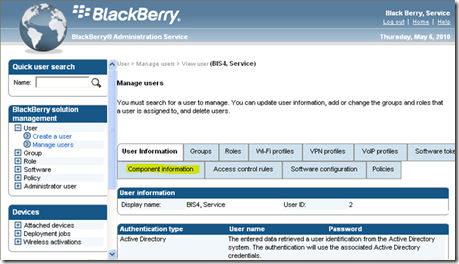
- You can now see the Pending data packets
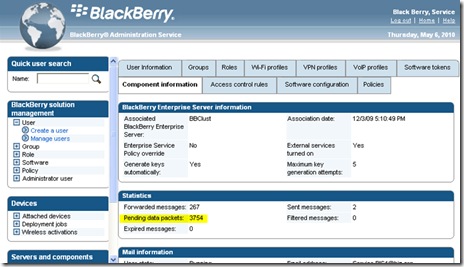
This can be very helpful when you are troubleshooting connectivity or activation issues with a user.

that's a helpful post, and if you like that wait till you hear how to get a list of all Pending Data packets. That is necessary if you want to find the largest offenders and clean them off of the server. If you think the above is hidden deep, check this out...
In the BAS
->> Select Users - Manage Users - Manage Multiple Users - Select all (make sure to remove check from admin accounts) - Export statistics for selected users. Then Download file. When prompted select save and save as a csv file. Open the csv file in Excel. In the csv you'll have to do a "text to column" data sort. You can only sort 1 column at a time, do the B column then just do the A2 cell and shift that row starting with B2 1 cell to the right.
I feel like RIM poked us all in the eye with this new interface by removing the view that gave us some of the most important data for supporting the BES environment. I do hope they are working on a better solution.